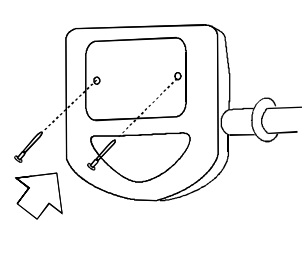Step 1- Remove screws (2) fastening the Battery Cover at the rear of the monitor as shown.
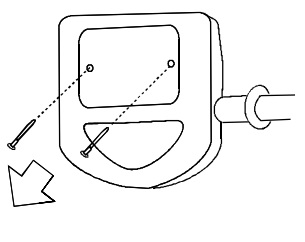
Step 2– Remove the Battery Cover as shown.
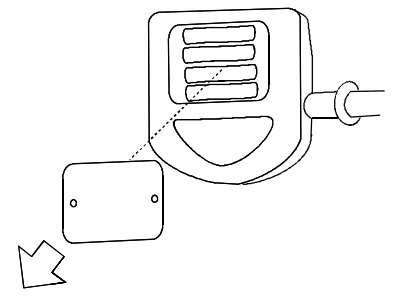
Step 3- Remove the Batteries as shown.
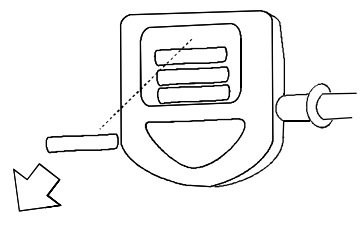
Step 4– Replace the Batteries as shown.
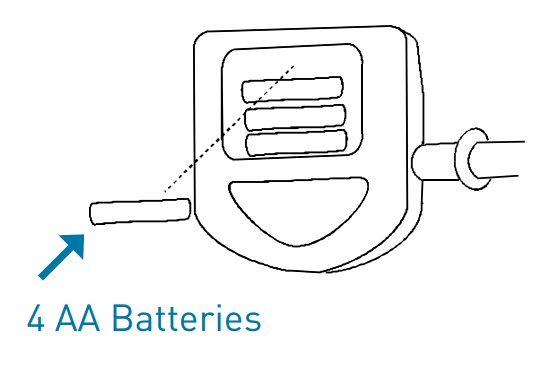
Step 5- Replace the Battery Cover as shown
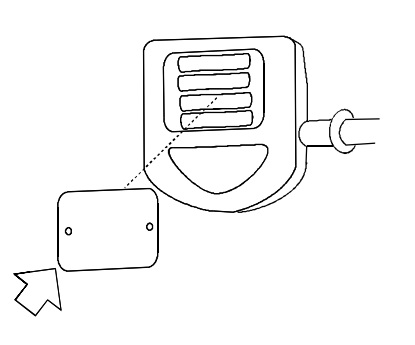
Step 6- Replace the screws (2) fastening the Battery Cover at the rear of the monitor as shown.